What is the conversion?
Conversion - is a user action, representing the value to your business. For example, it could be a purchase, download applications, visit to your website, filling out a form or making an agreement. This name arose because in this case the client click converted - in other words, is converted - into a valuable action.
Why do you need conversion?
Conversion tracking helps you evaluate your campaign effectiveness profitability (ROI). These two indicators are important to evaluate the performance of any advertising campaign. The first indicator is a measure of how much the advertising campaign achieves its goals, and the second - how efficiently you spend your advertising budget.
How conversion works?
To successfully manage conversion tracking requires only adding our pixel to the page fragment of HTML-code. It is necessary to insert a page that opens after the conversion. For example, a page with gratitude/confirmation for purchase.
Every time someone clicks on your ad on one of our network sites, a temporary file cookie is created on the users computer, it allows you to register a conversion when a visitor goes to the right page.
How to set up conversion tracking for my ad campaigns?
The configuration management for Traffic Force conversion tracking is performed at the level of groups of advertising campaigns. Changes to the conversion tracking setup can be on the following pages:
- Page creation / editing group advertising campaign in the section «Ad Managment» -> «Manage Ads»
- Page creation / editing settings Conversion Tracking «Ad Management» -> «Conversion»
To enable conversion tracking for your campaigns groups you must enable in the «Enable Conversion Tracking».
Next, you need to fill in the following fields:
- Action Name – name of your conversions
- Tracking Purpose – conversion tracking goal
- Max spent per conversion - the maximum amount of funds that can be spent to achieve conversion to consider conversions successful
- Earnings per conversion – revenue received from one conversion , used to obtain ROI in your stats
- Tracking Period - the number of days after the ad click , during which will be monitored by the conversion
- Max conversions per click - the maximum number of conversions that the system can register on the same click. Default is 1 but if your product allows for multiple conversions you can increase.
Once you complete the required fields and save the changes , you need to get the tracking code for conversion and place it on the landing page of your site . In order to get the code for conversion tracking , visit the following page:
- «Ad Managment» -> «Conversions»
- For conversion tracking code , press the button «Get Tracking Code». After this dialog to select the desired options for the conversion tracking code and copy the code.
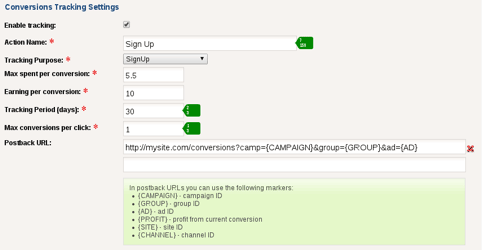
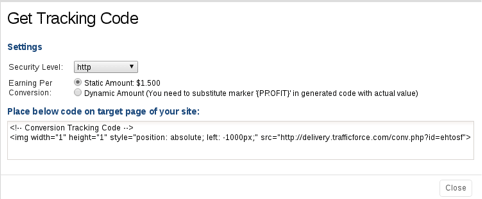
What is a postback ping and why do we need it?
Postback ping - a query that Traffic Force sends the URL you specified when registering conversions. This can be useful if you use your own tracking system for conversions or any other analytical software.
When specifying a URL to send requests , you can use the following markers for information on registered conversion :
- {CAMPAIGN} - identifier of an advertising campaign
- {GROUP} - group identifier of an advertising campaign
- {AD} - ad ID
- {PROFIT} - amount of income resulting from the conversion
- {SITE} - identifier of the site on which the ad was displayed
- {CHANNEL} - identifier of the channel in which the ad was displayed
For example , postback URL might look like this : http://my-site.com/conversions?camp = {CAMPAIGN} & group = {GROUP} & ad = {AD}
I use my own conversion tracking system; can I register conversions from Traffic Force?
Traffic Force supports conversion registration by server-to-server calls. This will allow you to use your own conversion tracking system for registering Conversion in Traffic Force.
Conversion method for registering server-to-server calls , your system must send a request to URL: http://delivery.trafficforce.com/conv.php?click_id = <STORED_CLICK_ID>
When sending a request to this URL, token '<STORED_CLICK_ID>' should be replaced with an identifier of a click on the advertisements that led to conversion.
To obtain an ID, you need to click to add a special token '{CLICK_ID}' click url in your ads. For example , click url of your ad may appear as follows : http://my-site.com/?click = {CLICK_ID}
When someone clicks the ad, a marker will be replaced with the actual value and will be moved to: http://my-site.com/?click=345jjld34iod324234.123545
Your system should remember this ID and pass it back when you register a conversion. Conversions will update in Traffic Force and all stats will be adjusted to show ROI.